Admission RelatedAIOU Fees Submission Detail
AIOU Fess Submission by Jazzcash, Easypaisa, Upaisa)
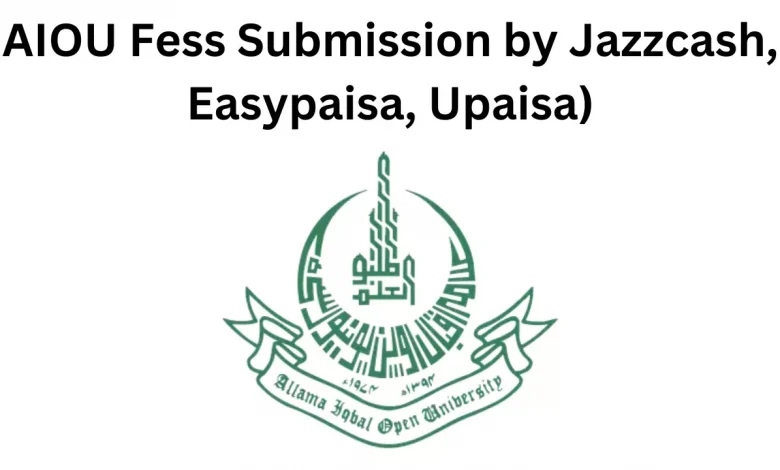
AIOU Fees Submission by JazzCash, Easypaisa, Upaisa Schedule
AIOU Islamabad provide the New Fee Submission method/mechanism for the Students by JazzCash , EasyPaisa, Upaisa. There is a great facility for the student who can pay challan on Bank with queue. AIOU also provide the facility to safe the time. There are easy method to pay the challan of any stage of class such as Matriculation , Intermediate, Bachelor and Master Classes. There some simple steps to pay the Challan respectively Jazz Cash, Easypaisa, Upaisa.
Through Jazz Cash Pay the Challan :
<iframe width=”560″ height=”315″ src=”https://www.youtube.com/embed/UgtJ9H_pKJg” title=”YouTube video player” frameborder=”0″ allow=”accelerometer; autoplay; clipboard-write; encrypted-media; gyroscope; picture-in-picture; web-share” allowfullscreen></iframe>
- Download the Jazz Cash App in the Play store.
- In Jazz Cash App the desired payment occupy in the Jazz Cash App.
- Pay the Challan through Jazz cash the App does not charge extra charge.
- Click the Education Fees
- On the Menu Option then select the University option.
- Click the Sub menu and select AIOU option.
- Insert the Challan Number (i.e1234567891011)
- Amount show on the desired Challan Number
- Insert the Pin code of Jazz Cash App Account
- Received the Fees Submission Message of AIOU
- Save the Receive message for further admission confirmation.
Through Easypaisa pay the Challan:
- Download the Easypaisa App form the Play store.
- Create the Account on Easypaisa
- Login the Account
- Click the View all button
- In the Payment section click the Fee Collection.
- Selection AIOU Option.
- Insert the Challan Number
- Show the Fees Challan Respectively the Challan Number
- Click the Pay Now Button
- After Click the Pay Now Button
- You received a Message of Admission Submission Fees by Mobile Number with the Name of 3737.
- Safe the Message for further Admission Confirmation Required.
Complete Instruction to Pay the Challan Through Jazz Cash, Easypaisa, Upaisa.

More detail to contact us .